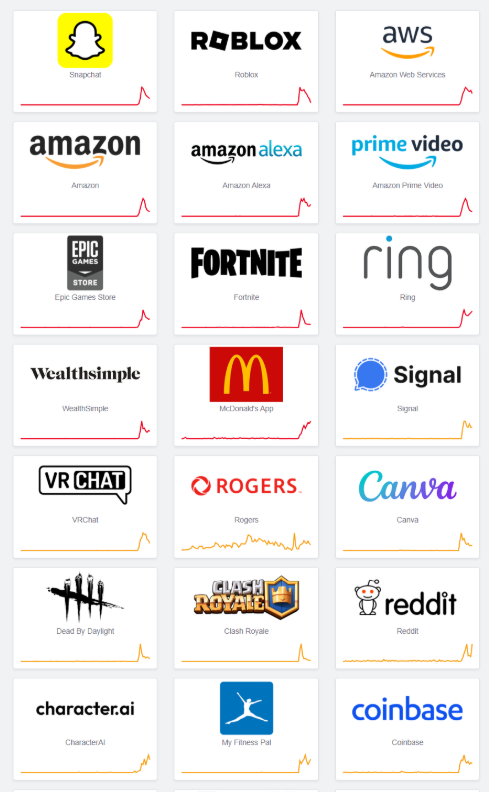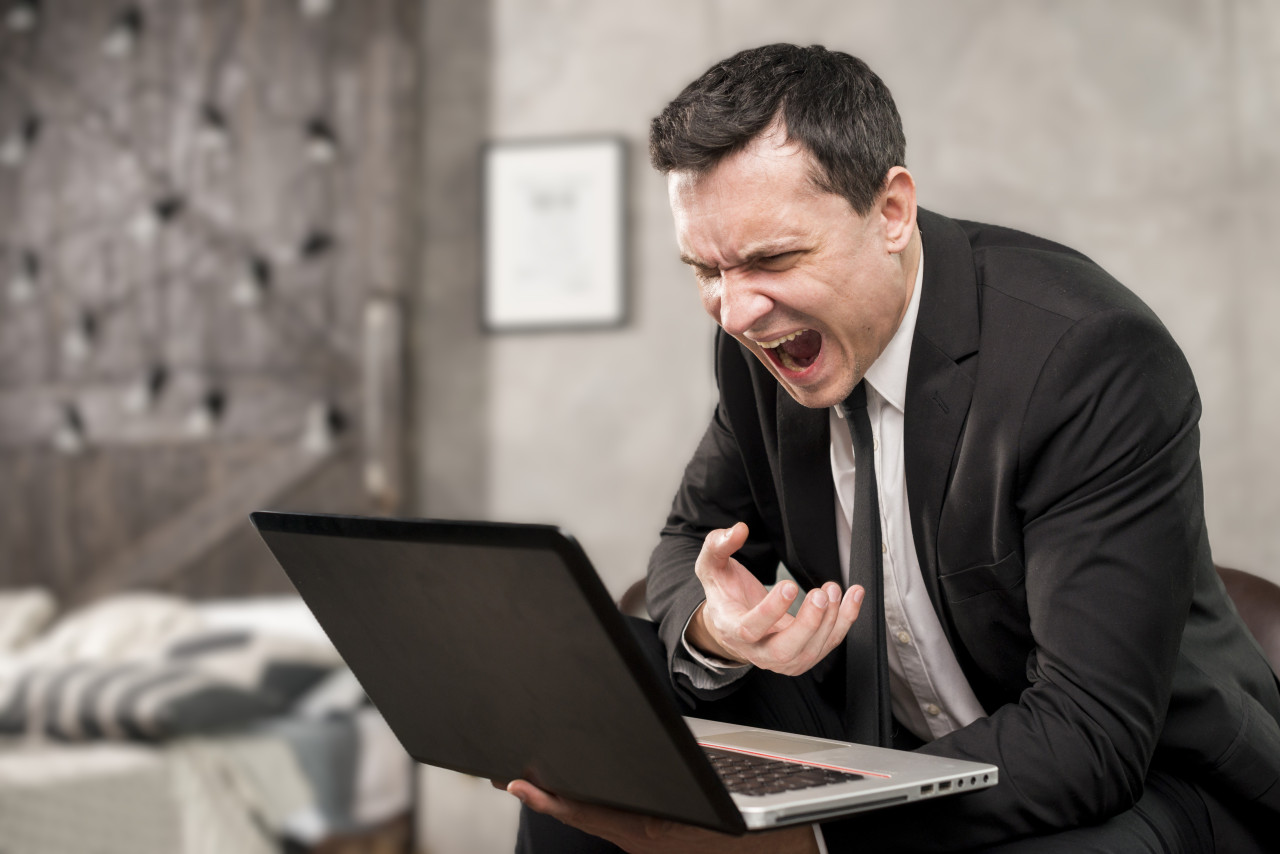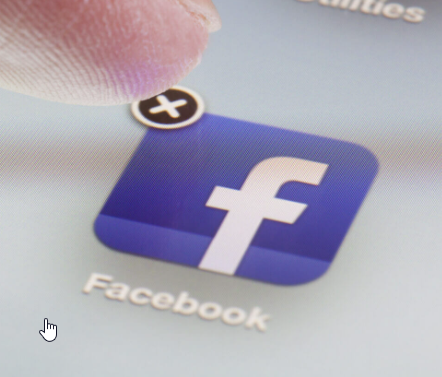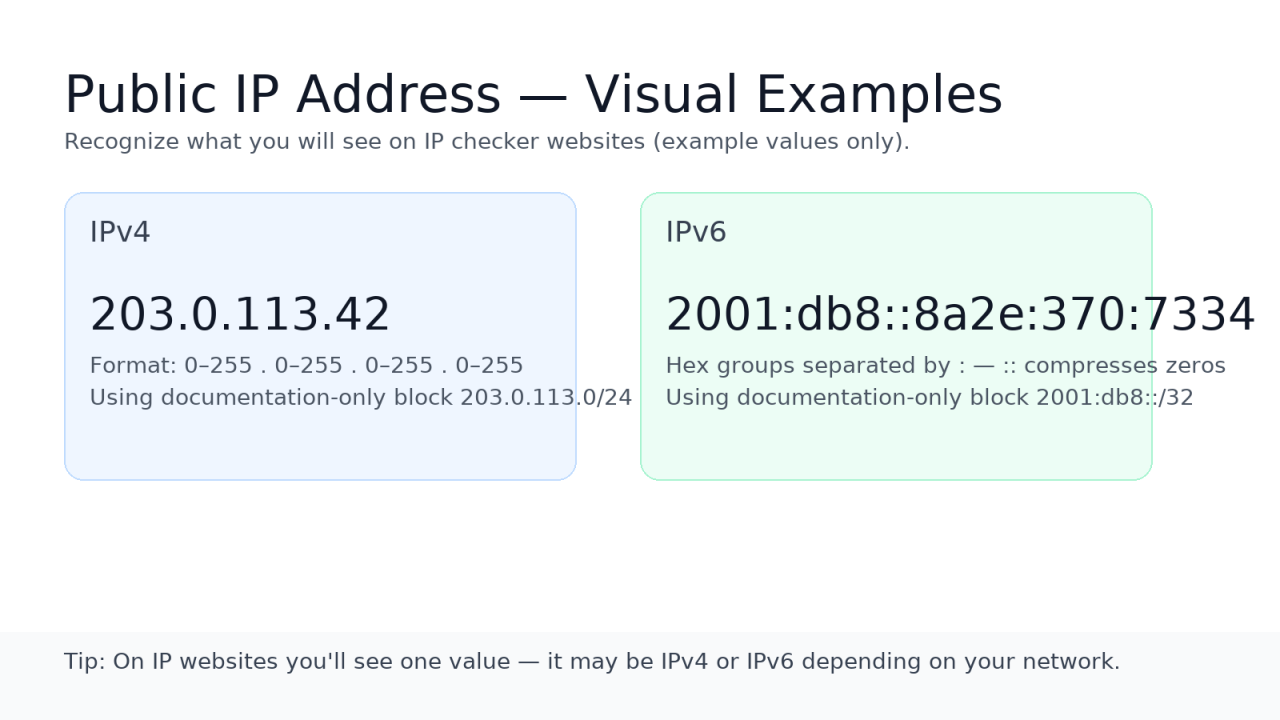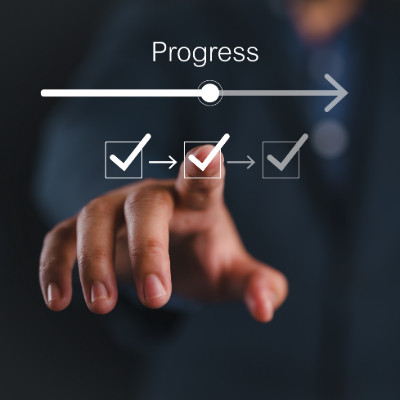When millions of users around the world woke up on Monday morning, October 20, 2025, they found their favorite apps and services completely unresponsive. Snapchat wouldn't load. Canva refused to open. Fortnite players couldn't connect to servers. Even Amazon's own Alexa smart assistants sat silent, unable to respond to commands. The culprit? A massive Amazon Web Services (AWS) outage that exposed just how fragile our interconnected digital infrastructure really is.
For businesses relying on cloud services, this incident serves as a wake-up call. When a single infrastructure provider experiences problems, the ripple effects can shut down operations across the globe. This blog post breaks down what happened, which services were affected, and what your business can learn from this widespread disruption.